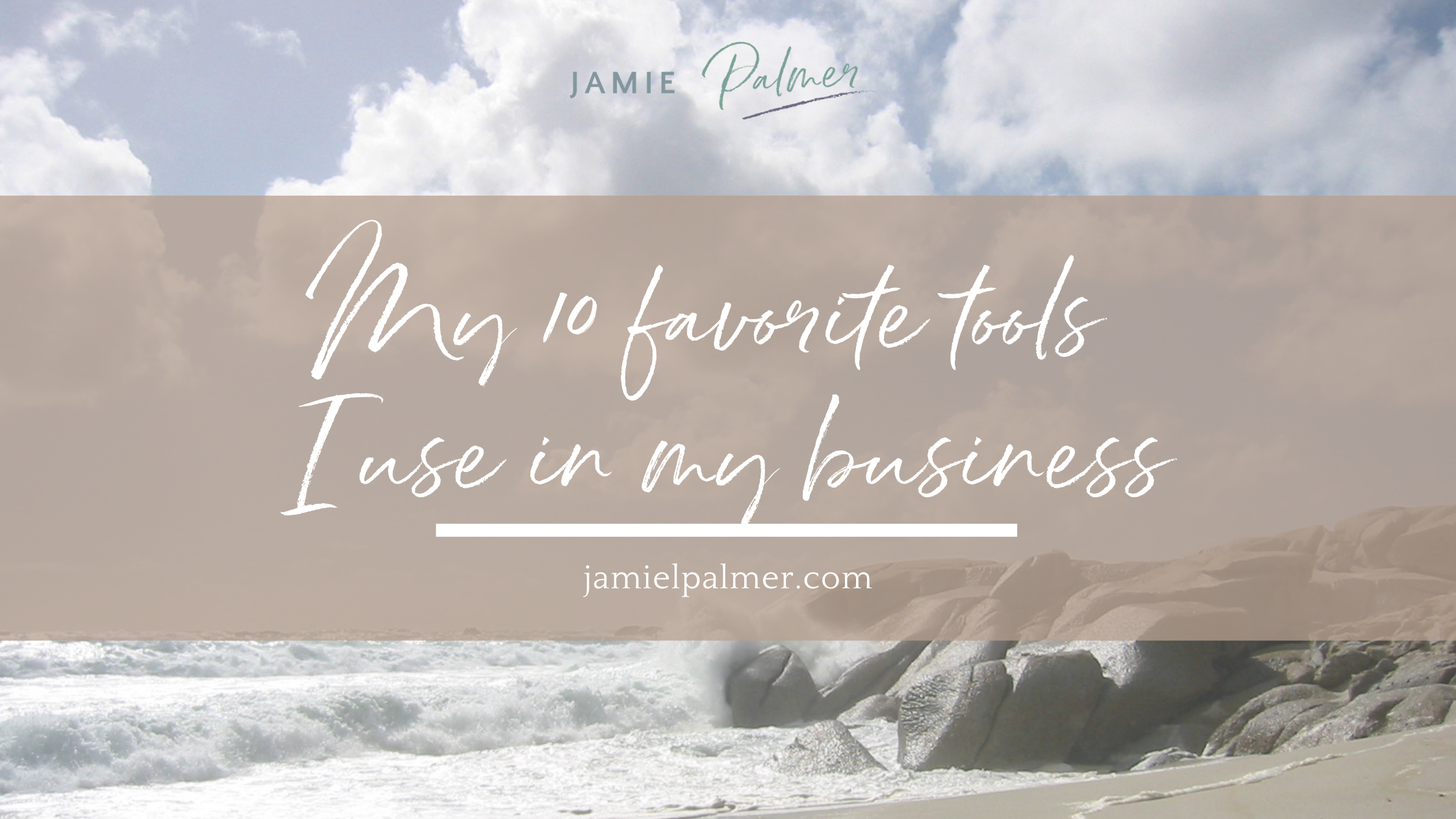
The question I get asked very often is what are my favorite tech tools that I’m using to run and support my business. So, I thought I would take the time and share them with you (links included!)
Online Business Tools
FG FUNNELS
My favorite tool currently is FG Funnels. I’m a longtime user of Clickfunnels and when they rolled this out, I signed up for the beta program and never really took the time to dive in and learn it. Over the past few weeks, I’ve been building out my application for my Business Ecosystem Builders Program and I am loving the software. We’ve been using it for lead magnets and just low-level stuff for quite a while, but one of the cool things that really differentiates this software from Clickfunnels and all the other funnel builders is that it replaces a lot of other tools that I’m using in my business and it truly is like an all-in-one software.
Here are its features:
- appointment booking
- building funnels (free templates)
- building websites
- doing email marketing
- doing text message marketing
- using it as a CRM
- housing a course
- collecting and storing data
For me, FG Funnels will replace the EmailMe form, Calendly, Convertkit, and Clickfunnels. I think the pricing is $129 a month. At the moment I am paying close to $500-$600 for all that sort of stuff, so it’s a massive saving.
One of the things I really like about this company is the fact that they are female-run and offer amazing support: they have live office hours, chat support, a whole course on FG Funnels, and a Facebook group. That is really unusual for a software company. Normally, you use their documentation and hope that it’s able to help you out. Not with FG Funnels. They want you to be successful with their software and so they throw everything at you. If you’re willing to spend a few hours of your time getting set up, I highly recommend it. Once set up it’s very easy to use and if you’re somebody who’s over it with clickfunnels, or you are just new to funnels or you want to consolidate some of your software, this is a great way to do so.

MEISTERTASK
My second favorite tool is MeisterTask. MeisterTask is like if Asana and Trello had a baby. I’ve tried a lot of different task management software over the years and ultimately, for me, I don’t necessarily use it as project management (which you absolutely can), I use it to organize my documents.
I do a lot of my marketing stuff in MeisterTask. I keep everything there, and I can see what we need to do daily, weekly, monthly, etc. It’s really easy to use and you can use it as a desktop version, in the browser, or as an app. I like it because it’s not confusing. To me, a lot of the project management software is overly complicated for no real reason.
In the MeisterTask, you have boards, lists, checklists and it’s a really cool piece of software that you can use to organize a project or use it as project management with dates, deadlines, contingencies, and all that sort of stuff, or you can just use it to get organized. One of my favorite features is that you can hook up your Gmail to it and you can email yourself the information where basically you create an email for each project, and it will send that email to the project as well.
HELLO AUDIO
My third favorite tool I love is HelloAudio. HelloAudio is a podcast hosting software. What differentiates this podcast software from other podcast software out there, is the fact that you can have a private podcast feed. What exactly does that mean? It means you could take your course or your group program and make a private podcast feed that is not open to the public, it’s behind a paywall. Your clients have to pay you to actually be able to get access to that link. You could also use this with nurture sequences. Somebody comes on board, they get to know, like and trust you because it’s an easier way to get them to consume the content.
HAUTESTOCK
The fourth tool that I love is Hautestock. They are a stock photography and graphic template subscription service. The reason why I like them is they roll out new content all the time and it’s very easy to either find photos or edit the Canva templates into my own brand. They’re beautifully designed, easy to use and they elevate things a little bit more than the templates available in Canva.
PLANOLY
The next favorite tool I use is Planoly. I love Planoly because you can schedule Instagram stories. If you’re someone like me, who is not a huge Instagram story fan, then this is a great way for you to schedule that stuff out. I find it to be a really useful tool for me to be able to stay relevant on stories without having to do stories. They won’t post them for you, they just send a notification to your email or to the app on your phone and then you go ahead and post it. They also do scheduling for regular Instagram, Facebook, and Pinterest posts.
VOXER
I love Voxer. For those of you who aren’t using Voxer with your clients, it is a great tool to use. One thing I will say is – it’s important to set expectations around when you’re going to reply. Make sure that you have a clear communication policy if you are choosing to use Voxer.
It’s a really great way to communicate with clients to toss ideas, get feedback in between calls, or ask questions and really get unstuck in between sessions. It’s definitely something to consider because it’s a really powerful tool you can use.
CANVA
Of course, Canva has to be on my list. It is an awesome way to edit content for social media. New they offer also a “scheduling out your content feature”, which is an awesome feature. The only caveat I have with it is that you can only use it with the main admin user. So, if you have Canva teams, your team members can do it only if they log in as you. However, Canva is just such a great tool and it’s so robust. We’re using it for so many things in my business.
TAILWIND
Another business favorite tool is Tailwind. If you are doing any sort of Pinterest marketing, I highly recommend using the Tailwind app. It basically schedules out all of your Pinterest stuff. It helps you do the minimum you need to do to be relevant on Pinterest and it really guides you through how to do a lot of the things that you need to do on Pinterest.
Pinterest is a really powerful tool to get a lot of traffic to your website. So, if you have a blog and you’re creating podcast content or YouTube content on a regular basis, I highly recommend that you leverage Tailwind to then go through and get all that stuff on Pinterest because it’s like organic free traffic and what’s better than organic free traffic on your website? Honestly, nothing! We’ve been using it for two years now and it just keeps getting better. They do a great job of ensuring that you’re going to have success on Pinterest. You can go into the analytics and really dive deep into what is going on inside your account: your engagement rate, your virality score, number of pins and repins, and comments.
LUCIDCHART
Lucidchart is a really cool tool that you can use to map out your funnels and your workflows. For example, I use it a lot when I’m trying to plan out a launch, or I’m trying to plan out a funnel or a website. It really helps me map out all the different steps and things that need to happen to bring this something to life. It’s a flowchart planning software that works really well.
ONENOTE
My last favorite tool is OneNote. I’ve been using OneNote for the last ten years and I really love it for just taking notes, writing some of my social media content, and organizing my thoughts. Part of the reason why I like it is because it has this notebook feature and I know Evernote has this and the functionality is very similar, however, I just find OneNote to be more intuitive in terms of using it. It also easily syncs with your OneDrive.
So, it’s great for creating a notebook for each client, and then taking the session notes and dating them. You can just have everything in one place.
That wraps up all my favorite tools that I use in my business on a regular basis. The links in this post are affiliate links and that’s how much I believe in these companies.
__________________________
Are you wondering if your social media marketing is even working? Are you posting and hearing crickets? For a limited time, I am offering customized Social Media and Marketing Snapshots for $47. These are a 2 – 3 page action plan designed specifically for your business. Grab yours today ===>>> www.socialmediasnapshot.com
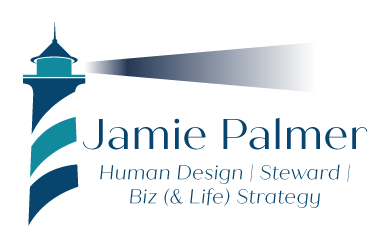


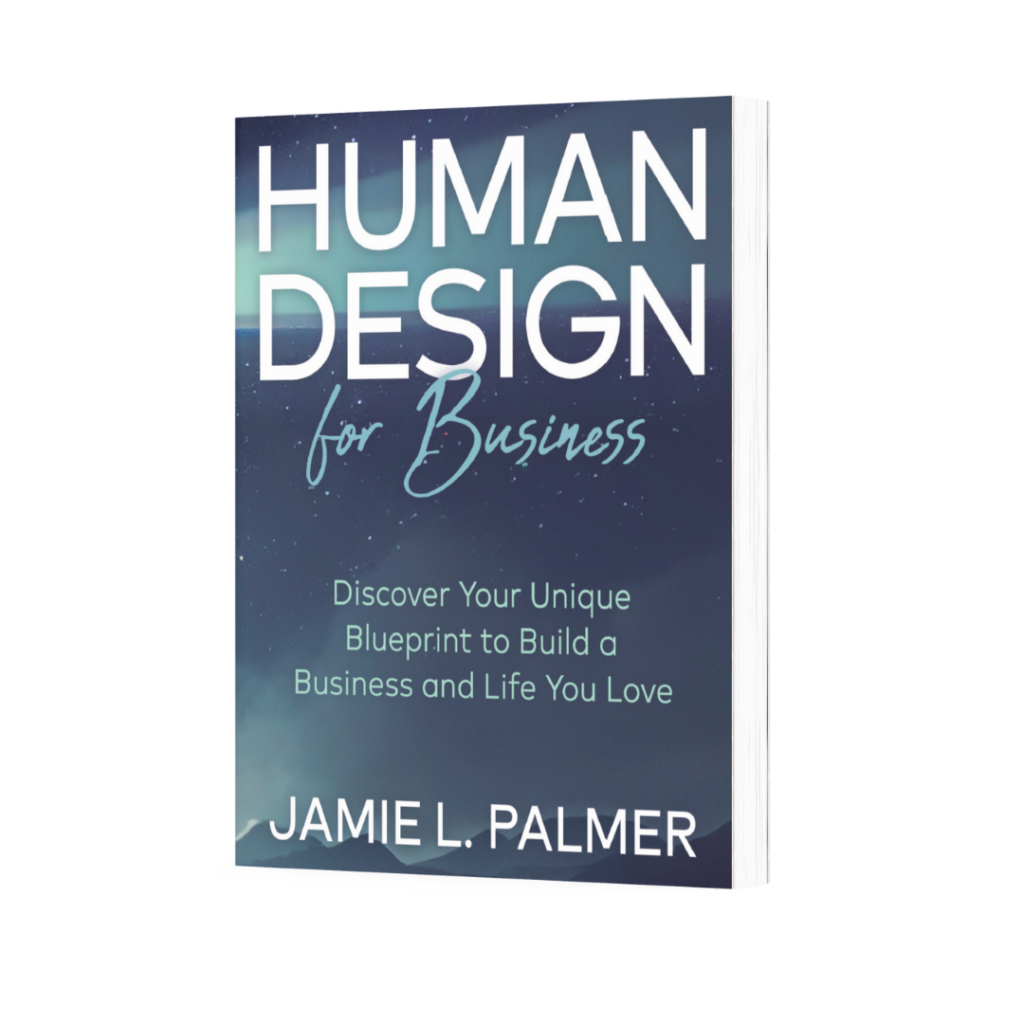
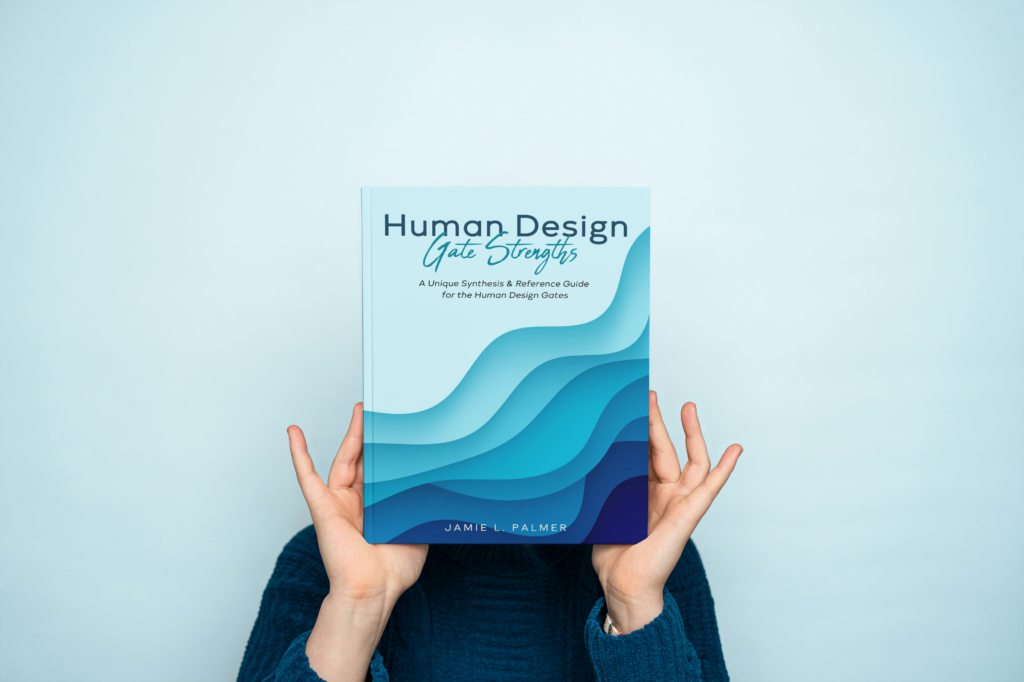


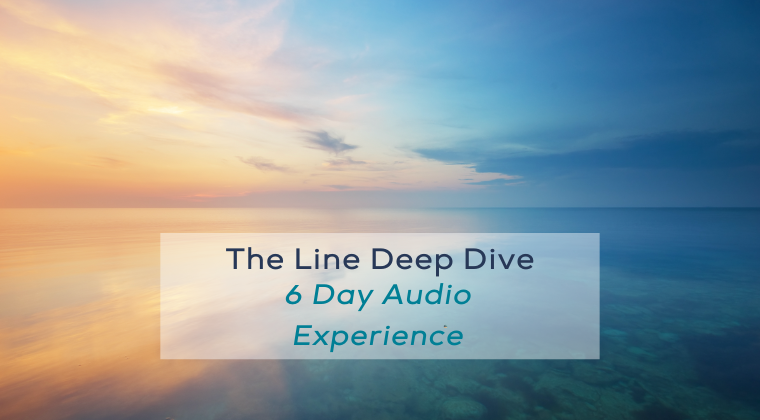


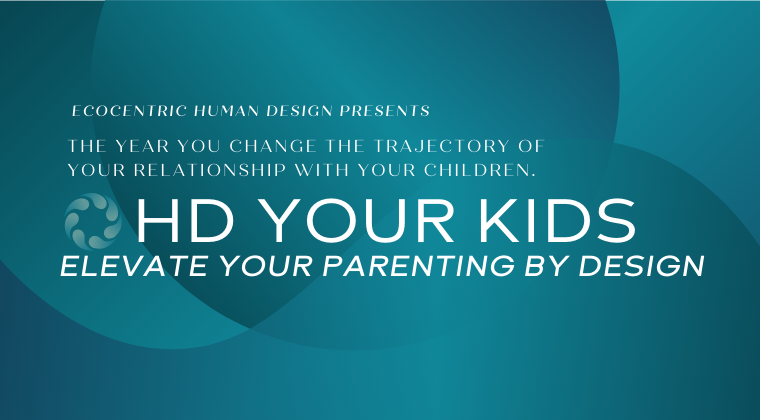
Recent Comments