[vc_row css=”.vc_custom_1562869129717{padding-bottom: 50px !important;}”][vc_column][vc_column_text]
How To Use Calendly – Tutorial 2020
[/vc_column_text][/vc_column][/vc_row][vc_row][vc_column][vc_video link=”https://youtu.be/AwLuAGTtwgc”][/vc_column][/vc_row][vc_row][vc_column][vc_column_text css=”.vc_custom_1595938894912{padding-top: 50px !important;padding-bottom: 50px !important;}”]Hands down one of my favorite tools is Calendly. Calendly is an amazing tool to automate the scheduling of appointments on your calendar. It is especially useful when you haven’t brought on help to handling the scheduling of your calendar. I use calendly in a couple of different ways,
I use it to schedule appointments off my website for new prospects, for podcast interviews and for booking appointments with my 1-1 clients. Yes, calendly does all this while making sure I don’t accidentally triple book myself because that has certainly happened in the past!
We are going to take an in-depth look at getting calendly setup as well as how to get it synced with your calendar AND how to integrate it with Zoom so it automatically creates a new zoom appointment for you.
Meet your new BFF, calendly!
___________________
[/vc_column_text][/vc_column][/vc_row][vc_row full_width=”stretch_row_content” content_placement=”middle”][vc_column][vc_single_image image=”24034″ img_size=”275×60″ alignment=”center” onclick=”custom_link” link=”http://www.youtube.com/channel/UClGFLNxtYgjOlxokSO-U3dQ?sub_confirmation=1″ css=”.vc_custom_1562940473695{padding-bottom: 50px !important;}”][/vc_column][/vc_row][vc_row full_width=”stretch_row” bg_type=”bg_color” bg_color_value=”#5597bf”][vc_column][vc_raw_js]JTNDY2VudGVyJTNFJTNDaDMlMjBzdHlsZSUzRCUyMmNvbG9yJTNBd2hpdGUlM0IlMjIlM0UlMEFTdHJlYW1saW5lJTIwWW91ciUyMFNvY2lhbCUyME1lZGlhJTNBJTBBR2V0JTIwU3RhcnRlZCUyMHdpdGglMjBhJTIwQ29udGVudCUyMERpc3RyaWJ1dGlvbiUyMFBsYW4lMEElM0MlMkZoMyUzRSUzQyUyRmNlbnRlciUzRSUwQSUwQSUzQ2NlbnRlciUzRSUzQ3NjcmlwdCUyMGFzeW5jJTIwZGF0YS11aWQlM0QlMjI4M2M5MzhkMjdiJTIyJTIwc3JjJTNEJTIyaHR0cHMlM0ElMkYlMkZkb2dnZWQtZGVzaWduZXItNjMxNy5jay5wYWdlJTJGODNjOTM4ZDI3YiUyRmluZGV4LmpzJTIyJTNFJTNDJTJGc2NyaXB0JTNFJTNDJTJGY2VudGVyJTNF[/vc_raw_js][/vc_column][/vc_row]
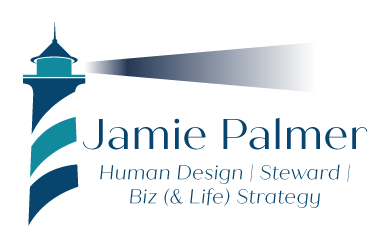


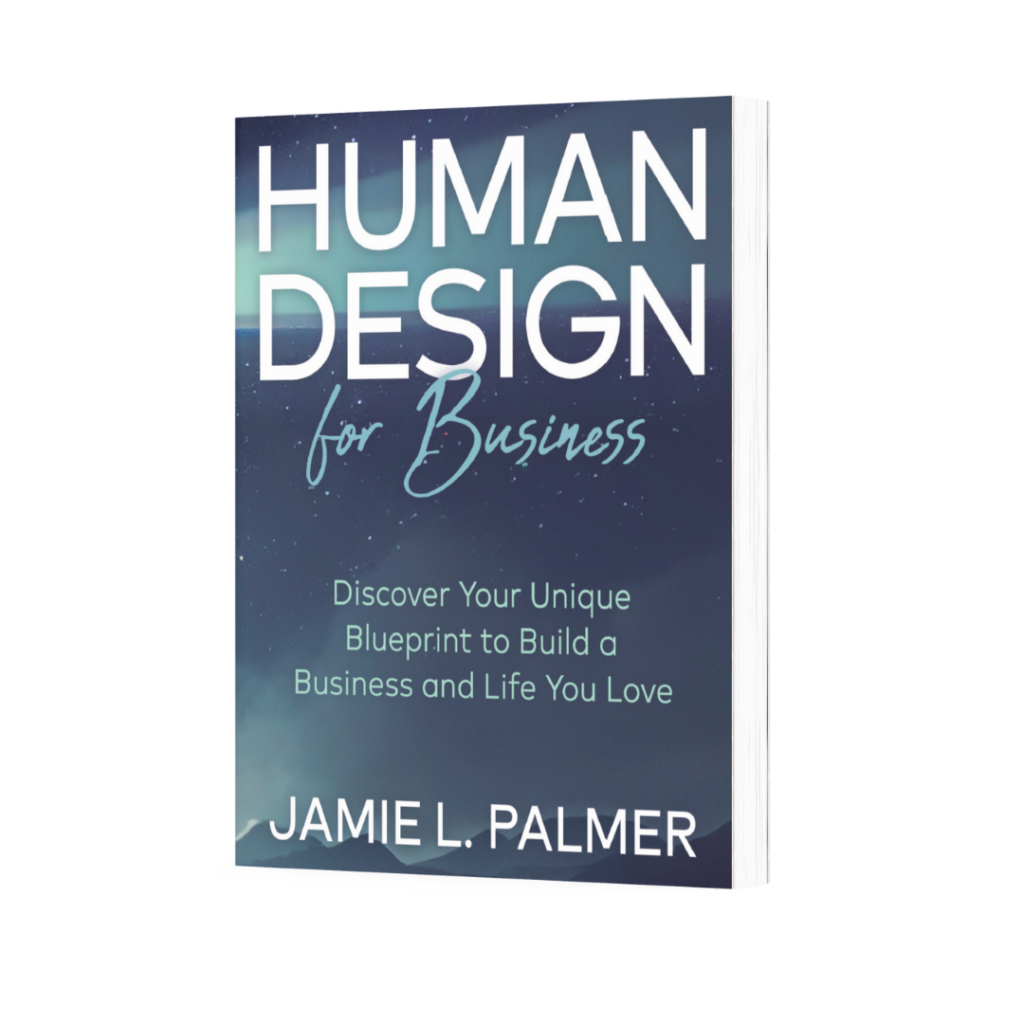
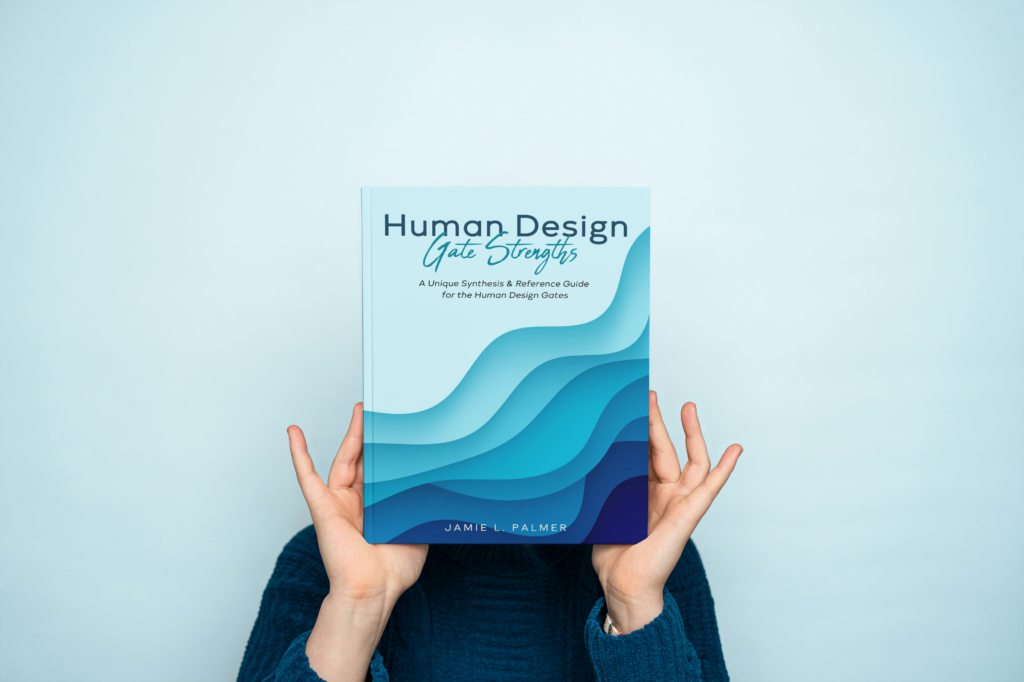


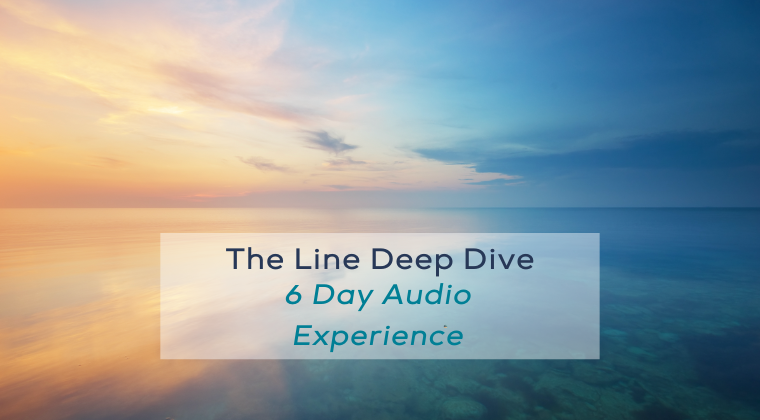


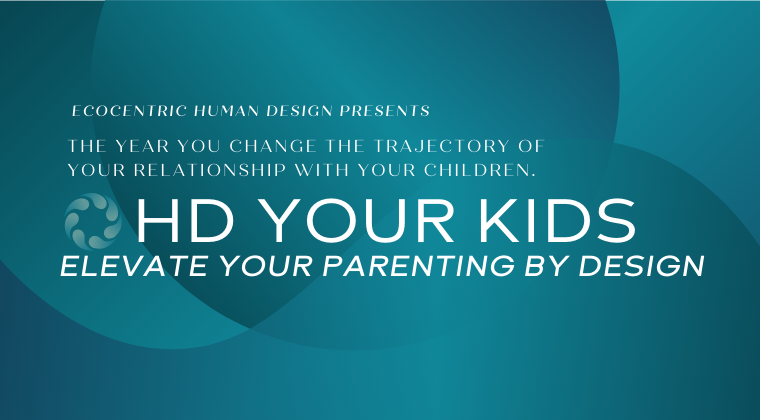
Recent Comments